Smart homes are no longer futuristic concepts — they’re everyday reality. From adjusting the thermostat with your voice to checking security cameras on your phone, technology has reshaped how we interact with our homes. But with so many devices — lights, speakers, locks, cameras, and appliances — the challenge becomes managing everything seamlessly.
That’s where a smart home manager comes in. Instead of juggling ten different apps, these tools give you one central dashboard for your entire home. Whether you’re a beginner exploring smart tech or a homeowner looking to upgrade your lifestyle, the right manager can transform your living experience.
In this guide, we’ll explore five powerful smart home manager tools you must try — each designed to make your home smarter, simpler, and more secure.
What Is a Smart Home Manager?
A smart home manager is a digital platform — usually an app or hub — that lets you control all your smart devices from one place.
Why it matters:
- Eliminates the hassle of using multiple apps.
- Centralizes control for lighting, heating, security, and entertainment.
- Helps you set up automations, like turning off all lights when you lock the front door.
- Improves energy efficiency by scheduling devices.
Think of it as the remote control for your entire home.
Key Features to Look For in a Smart Home Manager
When choosing the right platform, here are features that make a difference:
- ✅ Cross-Device Compatibility – Supports different brands and gadgets.
- ✅ Mobile App Access – Control devices from anywhere.
- ✅ Voice Assistant Integration – Works with Alexa, Google, or Siri.
- ✅ User-Friendly Interface – Easy navigation for the whole family.
- ✅ Automation & Routines – Create schedules and triggers.
- ✅ Security & Privacy – Protects your data from vulnerabilities.
(Pro tip: Always pick a manager that fits your existing device ecosystem to avoid extra costs.)
5 Powerful Smart Home Manager Tools You Must Try
1. Google Home App
If you own Nest thermostats, Chromecast, or Android devices, the Google Home App is a natural choice.
Highlights:
- Works seamlessly with Google Assistant.
- Simple to set up and navigate.
- Supports smart speakers, displays, lights, cameras, and more.
Best For: Android and Nest users who prefer voice control and a clean app interface.
2. Amazon Alexa App
The Amazon Alexa App is more than just a voice assistant — it’s a complete smart home manager.
Highlights:
- Wide compatibility with thousands of third-party devices.
- Custom routines like “Good Morning” (lights on, news updates, coffee maker starts).
- Hands-free control via Echo speakers.
Best For: Households already using Echo devices or Prime services.

3. Apple HomeKit (Home App)
For iPhone, iPad, or Mac users, Apple HomeKit provides a secure and elegant option.
Highlights:
- End-to-end encryption and strong privacy protections.
- Simple interface via the Apple Home app.
- Works beautifully with Siri voice control.
Best For: Apple ecosystem users who value privacy and minimal setup.
4. Samsung SmartThings
Samsung SmartThings acts as a universal hub, especially if you own a mix of smart devices.
Highlights:
- Integrates with Samsung appliances and third-party gadgets.
- Powerful automation and routines.
- Can be controlled via phone, tablet, or Samsung TVs.
Best For: Homeowners with diverse devices who want one central hub.
5. Home Assistant (Open-Source)
For tech-savvy users, Home Assistant is the most customizable solution.
Highlights:
- Runs locally, so it doesn’t rely on the cloud.
- Extremely flexible with thousands of integrations.
- Community-driven updates and support.
Best For: DIY enthusiasts who want full control and customization.
Comparison Table: Smart Home Managers
| Smart Home Manager | Best For | Pros | Cons | Price |
|---|---|---|---|---|
| Google Home | Android/Nest users | Easy UI, strong voice integration | Limited Apple support | Free |
| Amazon Alexa | Echo users | Wide device support, custom routines | Privacy concerns | Free |
| Apple HomeKit | iOS users | Strong privacy, secure encryption | Limited device selection | Free |
| Samsung SmartThings | Multi-brand homes | Great automation, universal hub | Hub may be required | Free / Hardware cost |
| Home Assistant | Tech-savvy users | Customization, runs locally | Complex setup | Free |
How to Choose the Right Smart Home Manager
Here’s a simple checklist to help you decide:
- 🏠 What devices do you own? Stick with a manager that supports them.
- 📱 Which ecosystem do you prefer? (Apple, Google, Amazon, or open-source).
- 🔒 How important is privacy? Apple and Home Assistant excel here.
- 💰 Do you want free or premium options? Some require hubs or extra hardware.
- 👪 Who will use it? A user-friendly interface matters for families.
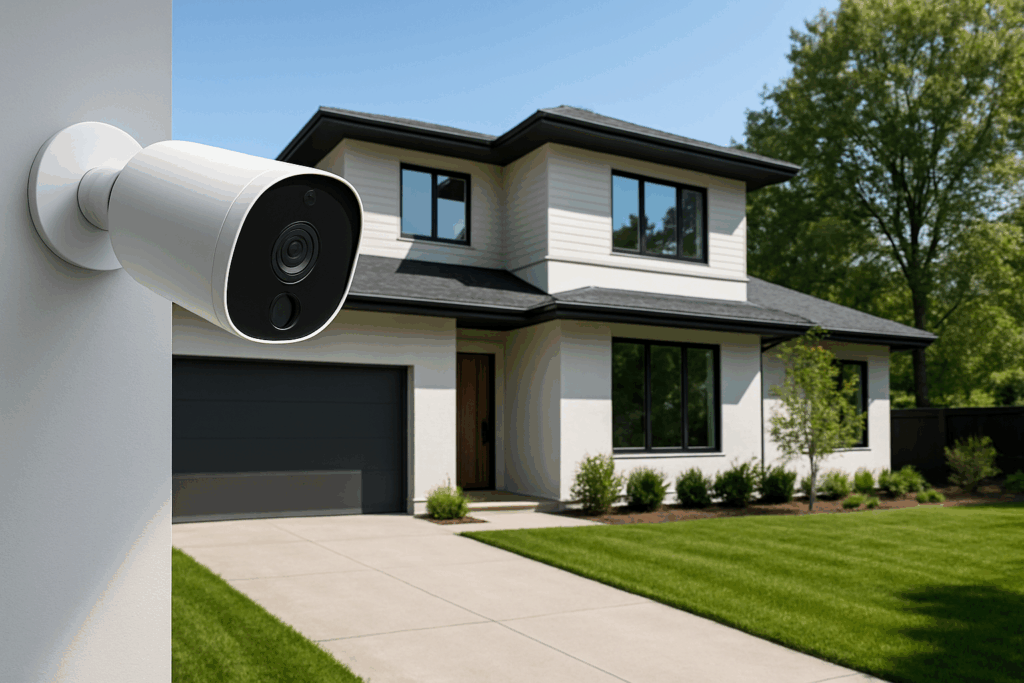
Practical Tips for Using Smart Home Managers
- Keep all devices updated for security.
- Use routines like “Away Mode” to turn off lights and adjust thermostats.
- Group devices by rooms (living room, kitchen, etc.) for quick control.
- Always set up strong, unique passwords for your smart home ecosystem.
Conclusion
Smart homes should feel simple, not overwhelming. With the right manager, you can create a seamless living experience — whether it’s waking up to lights that brighten gradually, or locking the doors with a single voice command.
These five powerful smart home manager tools — Google Home, Amazon Alexa, Apple HomeKit, Samsung SmartThings, and Home Assistant — cover every lifestyle, from casual users to tech enthusiasts.
The key is choosing the one that fits your devices and your daily routine. Because in the end, a smart home isn’t about owning more gadgets — it’s about living smarter.
FAQ
Q1: What is the best smart home manager for beginners?
Google Home and Amazon Alexa are the easiest to start with.
Q2: Can I use multiple smart home managers at once?
Yes, but it may cause conflicts. Best to stick to one main ecosystem.
Q3: Are smart home managers safe?
Yes, but always enable two-factor authentication and strong passwords.
Q4: Do I need a hub for smart home management?
Not always. Google, Alexa, and Apple work without hubs, while SmartThings and Home Assistant may require one.